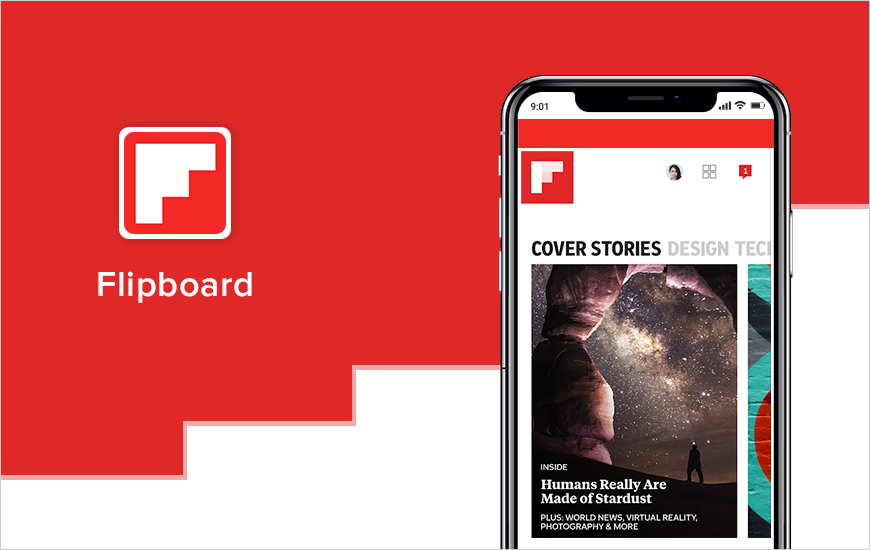Flipboard is a popular news and content curation platform. It creates a personalized magazine tailored to your interests, displaying content from multiple sources on the web. Unfortunately, like many online services, Flipboard can occasionally experience technical difficulties or outages.
If you are having trouble accessing Flipboard or find that it is not working correctly, read this guide to see possible causes and resolve any issues you may be facing.
What is Flipboard?
Flipboard is a personalized mobile news aggregator and social network application. Launched in July 2010, it was initially offered by invitation only on the Apple iPad. As of 2020, the app is available to users worldwide on both iOS and Android devices.
The app curates content from various sources including professional publishers, magazines, blogs, and individual journalists in order to create digital content “magazines” tailored to users interests. It presents digital content in a format similar to traditional printed magazine or newspaper articles with large images, articles and videos for readers to scroll through. Users can also save magazine issues for offline reading or re-read them at any time. Additionally, users can follow people they know on social media accounts such as Twitter and Facebook in order to discover more personalized news stories shared by friends and family members. Flipboard also allows users to read conversations between their connections directly in the app.
What Causes Flipboard to Go Down?
Flipboard is a popular news aggregation service that allows users to read and collect the stories they are most interested in from all around the web. While this service can provide a great deal of useful information, unfortunately it is not immune to going down from time to time. In such cases, there are a few possible causes for the outage:
• Server error: When trying to access Flipboard, if you get an “Error 500 – Internal server error” message, this may indicate that one of the Flipboard services has stopped responding to requests. This could be due to high demand or some other technical issues on their side.
• Internet connection problems: If your internet connection isn’t working properly or you’re having difficulty connecting to the Flipboard servers, this could be causing Flipboard to go down.
• Outage at Flipboard: If Flipboard has been experiencing an outage without any known cause or reason, you can check their website or Twitter page for any updates regarding these outages. Additionally, you may want to follow along with widespread user reports on services like DownDetector and IsItDownRightNow which show users reporting outages in real-time.
These are just a few possible causes for why your Flipboard experience may be interrupted. Be sure to check back frequently for updates however as whatever issue occurs will likely be resolved soon enough!
How to Check if Flipboard is Down?
If you are experiencing difficulty accessing the Flipboard website or app, it could be that the platform is down. It is important to check if Flipboard is down before troubleshooting other potential issues on your device. The following steps can help you easily determine if there is an issue with the Flipboard platform or with your device.
1. Check Social Media – Official social media accounts of Flipboard are often the first to notify users of any issue or outages. Therefore, check Twitter, Facebook, and other social media channels to find out if other users have reported any problems related to Flipboard.
2. Test Your Device – If you notice that other users are facing issues and all your connections (Wi-Fi, Cellular Data) are working properly but still you can’t connect to Flipboard website or app; this could indicate an issue with your device rather than a wider problem with Flipboard platform itself. Try restarting your device and check for updates for a possible fix for this issue.
3. Check Status Pages – A number of third-party companies provide live and reliable status updates related to different websites and platforms including Flipboard in real-time on their dedicated status pages like outageeee and Down Detector among others.– Therefore, whenever there’s an operational issue with any website or application, these services usually report such incidents first according their algorithms before they reach official channels like press release or Twitter updates by developers; so check these pages periodically when any online service stops responding unexpectedly and ultimately figure out if it’s just a problem at your end or not.

How to Troubleshoot Flipboard if it is Down?
If Flipboard is down for you, there are a few steps you can take to try and resolve this issue.
First, make sure that your device is connected to the internet and that your network connection is stable. If the network connection isn’t having any issues, try restarting Flipboard by force closing the application, rebooting your device, then opening Flipboard again. If Flipboard continues to be unresponsive after following the above steps, check to see if other mobile applications are having similar problems. If so, this could indicate an issue with your phone’s connection or settings. Consider restarting your device in safe-mode or resetting all of its settings to the original configuration. You should also confirm that all apps are updated on your phone (not just Flipboard) as bugs or compatibility issues may be causing disruptions within the app regardless of any server issues.
Finally if none of these solutions has worked for you so far, contact Flipboard support directly so they can assist you in resolving any further issues you might be experiencing.
How to Avoid Flipboard Going Down?
It is important that users take preventative steps to avoid Flipboard going down. Flipboard is a popular digital newsstand platform that is designed to provide users with their own personal content, tailored to their interests and tastes. Unfortunately, Flipboard has suffered from unplanned downtimes in the past. Consequently, users need to be prepared for this possibility and take proactive steps to keep their platform running efficiently. The first thing users should do is regularly update the App on their devices. Newer versions of Flipboard feature improved stability and performance which help ensure that the service runs without interruption. Additionally, users should ensure that they have sufficient storage on their device as this can affect their ability to use the application’s features properly or even access certain pages or media within the app itself.
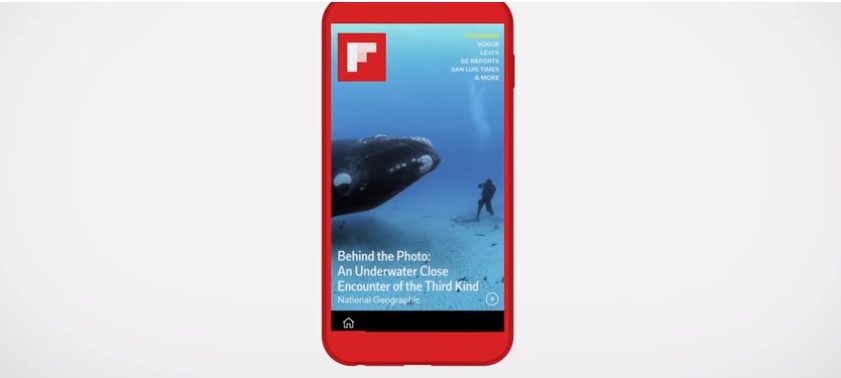
If you remain skeptical about whether Flipboard is actually down, an important step would be to clear your cache regularly using your browser settings before you start using it again. This will help remove any corrupt or outdated data stored on your device which can cause problems with an application like Flipboard operating correctly—even if there are no technical problems from within the app itself at first glance. Finally, a more conservative approach may be in order: checking user reviews online before you subscribe can save you quite a bit of frustration if there’s any information indicating currently known issues with service availability that might go unnoticed until it’s too late! This practice might also help inform other consumers who are considering subscribing as well if ongoing issues are voiced often enough in reviews for potential customers who might otherwise be unaware of them until after signing up for a subscription themselves only to experience similar difficulties later on.
Conclusion
Based on Flipboard’s recent updates, it appears that the service may be experiencing an outage or slowdown. If you’re having issues accessing Flipboard, check the service’s social media accounts for updates. Additionally, reaching out directly to Flipboard’s customer service team may be helpful. We recommend starting by visiting their Support page or their Contact Us page.