Wink Hub Solid Yellow
When there is a problem with your Wink Hub, including a solid yellow light, there are some steps you can take to troubleshoot the issue. This guide will walk you through troubleshooting the Wink Hub with a solid yellow light so that your smart home devices remain connected.
This guide assumes that you have already downloaded and installed the Wink app and created an account with it, as well as taken all necessary steps to add any additional devices to the list of recognized hardware in the Hub. It is important to also maintain an active Internet connection throughout this process in order for each step to take effect.
By following these steps carefully, you should be able to get your devices up and running in no time.
Power Supply
If you’re troubleshooting a Wink Hub with a solid yellow light, the first thing to look at is power supply. You will have to make sure the Wink Hub is plugged into a functioning outlet and that the power cable is connected to the appropriate port on the Hub. Once these basics are taken care of, you can check the cable and power supply for any issues.
Check The Power Cable
When troubleshooting the Wink Hub and analyzing the solid yellow light, one of the first steps to take is to check the power cable connected to the Wink Hub. Check for any visible damage or anomalies on the power cable and make sure that it is firmly plugged into a credible power supply outlet. If it needs to be plugged into an adapter, as opposed to directly into a wall socket, ensure that said adapter is capable of supplying sufficient current. Additionally, make sure that both ends of the connector are playing nice with each other and appropriately inserted in their respective sockets. Some adapters may require you to toggle on and off their switch before they can be used – if such a switch exists, please make sure it is switched “ON” in order for the Wink Hub’s LED indicator light to illuminate properly when powered.
Check The Power Outlet
If your Wink Hub is not responding, the first thing you should check is the power outlet that it’s plugged into. Make sure that it is securely connected to a functioning outlet and that the wall switch controlling it is in the “on” position. If you are using a surge protector or power strip, try plugging the hub directly into a wall outlet rather than into a surge protector or power strip.
Next, verify that there is adequate power being provided to your Wink Hub. With most models, you can check this by looking for LED indicator lights on both ends of the plug. If there are no LED indicator lights on either end of the plug, there may not be enough voltage flowing through your device to operate properly. In some cases, a weak or faulty connection within the wall outlet may be causing this issue; if so, try changing outlets and testing whether this solves your problem before purchasing an additional power source for your Wink Hub. Keep in mind that some outlets in older homes or buildings may use outdated wiring which could potentially limit wattage or current levels when used with newer electronic devices like routers and home automation hubs such as Wink Hub 2. If you’re experiencing persistent issues with equipment failure due to inadequate wall outlets, consider swapping out old wiring for newer plugs and upgraded switches designed explicitly for high-powered electronics such as routers and home automation hubs.
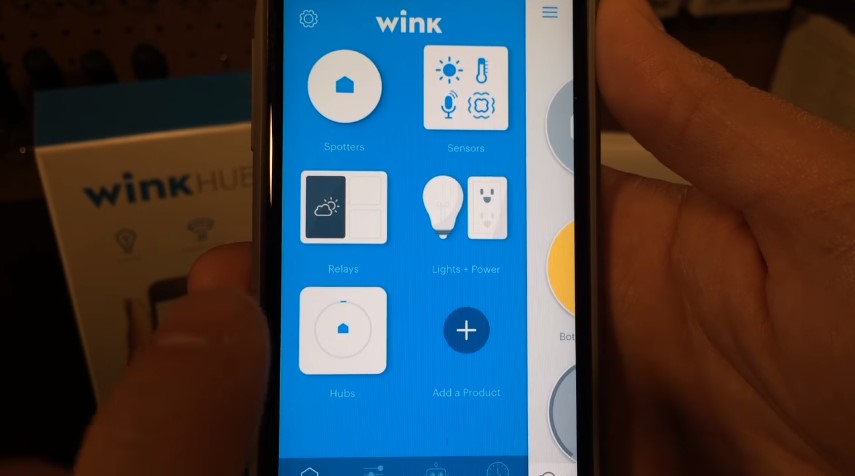
Reset The Power Supply
If your power supply is not working properly and you need to reset it, there are several steps you should follow. Before attempting to reset the power supply, make sure that all connected devices are powered off and unplugged from the wall outlet. After that, locate the reset switch on the back panel of the power supply; this will usually be a small switch located next to the AC connector. If a reset switch is not present, then it is likely that the computer will not have an external power supply reset capability. Once you have located the manual reset switch, press and hold it for around 10 seconds. This will prompt the power supply to rest itself and return it to its default settings. After this process has been completed successfully, plug in all connected devices and turn them on.
When all components are powered on, test for proper functioning by running a few programs or commands in terminal or via command prompt depending on your operating system. Ensure that everything works as expected before returning your computer back into daily use.
Network Connection
Trying to troubleshoot a Wink Hub with a solid yellow light can be a tricky task. The issue is usually related to the network connection and can usually be solved by proxying the connection through your router.
In this article, we will discuss how to properly set up a network connection with the Wink Hub and how to troubleshoot any issues that may arise.
Check The Network Cable
If your network connection is slow or unresponsive, it could be caused by a number of issues.
First, check the network cable to make sure it is plugged in and connected properly. Look for any visible signs of damage or corrosion and make sure the LAN (Local Area Network) port on the router is enabled. You may also need to check that the switch or hub that you are using connects to all other components correctly.
Finally, if you have multiple computers and devices using the same network connection, make sure that each item has its own dedicated IP address and that no other device on the network has been assigned this IP address. These steps will help ensure that your network connection is working properly.
Check The Router
One of the most common causes of a solid yellow light is that there could be a network connection issue with your router. To begin troubleshooting, you will want to make sure the network connection between your Wink Hub and router is established and operating correctly.
Start by confirming that your router is connected to the internet and broadcasting a wireless signal. This can usually be determined by looking for small lights on the router that indicate its status. If you need more help, refer to the manual for your particular router model. Next, check if any of your other devices are connected properly to the same network as the Wink Hub. If you are able to confirm other devices on the same WiFi network have a stable internet connection, then this confirms that your Wink Hub has not received instructions from the WiFi router or lost contact with it completely. You should also check if there are any updates available for both your Wink hub and/or WiFi router since updates may provide stability improvements.
Finally check if there were any recent changes made to network settings such as SSID name or passwords or changes in security methods like WEP or WPA2 etc.. If some changes were made, then make sure they are entered accurately into your Wink Hub setup page located in your app settings menu in order to re-establish contact between Wink Hubs and routers wifi signal.

Check The Wi-Fi Connection
When troubleshooting a Wink Hub that has a solid yellow light, it is important to first check the Wi-Fi network connection. An issue with the hub may be related to a connection issue or other issue with the router. To verify that your router is connected successfully, follow these steps:
1. Log in to your router’s administration panel. Most routers can be accessed by entering 192.168.1.1 into a web browser (or similar address).
2. Check if your network is broadcasting properly, and if all devices are connected to it as normal.
3. Make sure that you have created a secure login for the Wi-Fi network and that your SSID (network name) is not visible to everyone on the local network or publicly broadcasted.
4. Reset your router if necessary and reconnect any other devices such as phones, tablets and laptops to it with the updated security credentials (if necessary).
5. Finally, establish a dedicated internet connection (wired preferable) between your Wink Hub and your router if possible, instead of relying solely on wireless wifi connection which may be unreliable due to poor signal strength or range issues in larger buildings or homes.
Software
If your Wink Hub is displaying a solid yellow light, this usually indicates that the hub needs an update to its software. This type of issue can often be caused by the firmware or a misconfiguration in the router. Taking the time to troubleshoot your Wink Hub using software-related solutions is the best way to get it back up and running.

